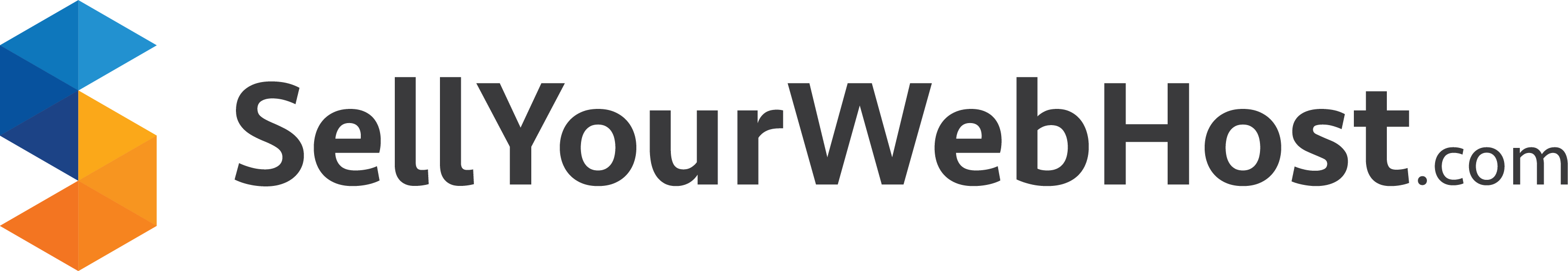Welcome to the fascinating realm of web development! In this beginner’s guide, we will delve deeper into three essential languages—HTML, CSS, and JavaScript—and unravel their intricate workings. By understanding the technical aspects of these languages, you’ll gain a solid foundation for creating dynamic and interactive websites. Fear not if you’re a novice; we’ll provide comprehensive explanations in a friendly and accessible manner! SellYourWebHost.com specializes in web hosting acquisitions, but over time we have become adequate experts on all areas surrounding website and web development considering that is indeed what we host.
HTML: Structure and Content
HTML, or HyperText Markup Language, serves as the backbone of every web page. It defines the structure and content of a website by utilizing tags. These tags enclose elements, indicating their purpose and relationship within the document. For instance, the <h1> tag signifies a heading, <p> creates paragraphs, and <img> displays images. HTML5, the latest version of HTML, introduced new semantic elements such as <header>, <nav>, <article>, and <footer>, which enhance the organization and accessibility of web content.
Apart from structural elements, HTML allows for hypertext linking through the <a> tag. By specifying the URL within the href attribute, you can create hyperlinks that connect different web pages. Additionally, HTML supports creating lists (<ul>, <ol>), tables (<table>), forms (<form>), and multimedia elements like audio (<audio>) and video (<video>).
CSS: Styling and Design
Cascading Style Sheets (CSS) play a pivotal role in beautifying web pages and refining their visual presentation. CSS allows you to exert control over HTML elements, manipulating their appearance, layout, and behavior. By separating the style from the structure, CSS enhances the maintainability and reusability of your code.
CSS operates through selectors, which target specific HTML elements to apply styles. Selectors can be simple (e.g., element selectors like “h1” or “p”) or complex (e.g., class selectors like “.header” or ID selectors like “#navbar”). In addition to selectors, CSS provides a vast array of properties and values that determine how elements should look. You can adjust colors, fonts, spacing, borders, backgrounds, and much more using CSS.
To apply CSS to an HTML document, you can embed the styles within a <style> block in the HTML file, include an external CSS file using the <link> tag, or use inline styles directly within the HTML elements. CSS also offers the concept of cascading, where styles can be inherited from parent elements and overridden by more specific rules.
Advanced CSS techniques involve creating responsive designs through media queries, which adapt the layout based on the user’s device or screen size. CSS preprocessors like Sass or Less offer additional features such as variables, nesting, and mixins, making your CSS code more modular and maintainable.
JavaScript: Adding Interactivity
JavaScript (JS) empowers you to add interactivity, dynamic behavior, and client-side functionality to your web pages. As a scripting language, JS runs directly in the user’s browser, enabling real-time modifications without reloading the entire page.
JavaScript interacts with the Document Object Model (DOM), a representation of the HTML document. It allows you to manipulate HTML elements, modify their content, create new elements, and respond to user interactions. By accessing and modifying the DOM using JavaScript, you can create dynamic web experiences.
JS offers a wide range of features, including variables, data types, operators, control structures (if statements, loops), functions, and objects. It also provides built-in objects and methods for performing tasks like form validation, handling events, manipulating dates, and making HTTP requests. Furthermore, JavaScript frameworks and libraries such as React, Vue.js, and jQuery offer additional functionality and simplify complex web development tasks.
When working with JavaScript, it’s essential to consider performance and best practices. Minifying and compressing JS files can improve loading times. Asynchronous programming techniques, such as using callbacks, promises, or async/await, help optimize responsiveness. Regular testing, debugging, and code optimization contribute to a robust and efficient JavaScript implementation.
Tying It All Together
Now that you grasp the fundamentals of HTML, CSS, and JavaScript, it’s time to witness how they harmoniously collaborate to build remarkable websites. HTML establishes the structure, CSS adds the visual appeal, and JavaScript injects interactivity. By leveraging these languages effectively, you can create responsive layouts, engage users with animations, validate user input, fetch data from servers, and create dynamic content.
Remember, web development is an ever-evolving field, so continue exploring and experimenting. Online resources, tutorials, coding communities, and forums are invaluable assets for expanding your knowledge. Stay curious, practice regularly, and never hesitate to seek assistance. With dedication and perseverance, you will unlock the immense potential of web development.
Understanding the technical intricacies of HTML, CSS, and JavaScript equips you with the tools to create captivating and interactive websites. Embrace the learning process, keep honing your skills, and prepare to shape the digital landscape. Best of luck on your exciting adventure from SellYourWebHost.com! If you want to work with or learn from professionals in web design, reach out to our brand Rainstorm.