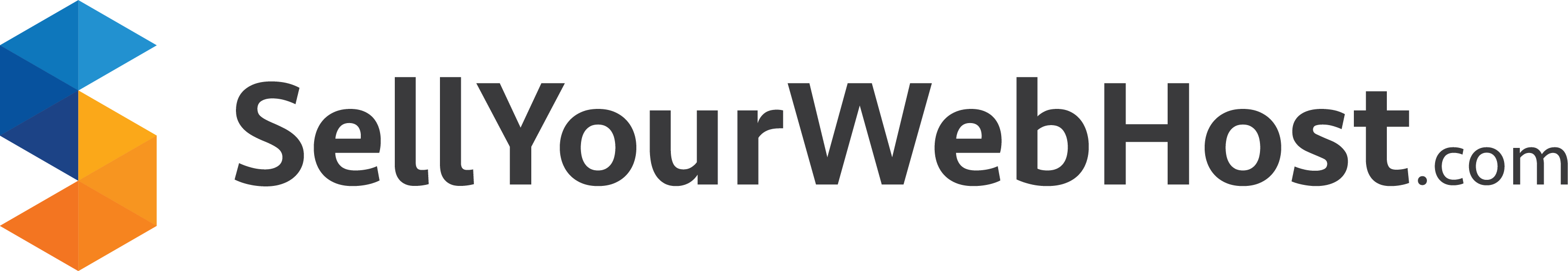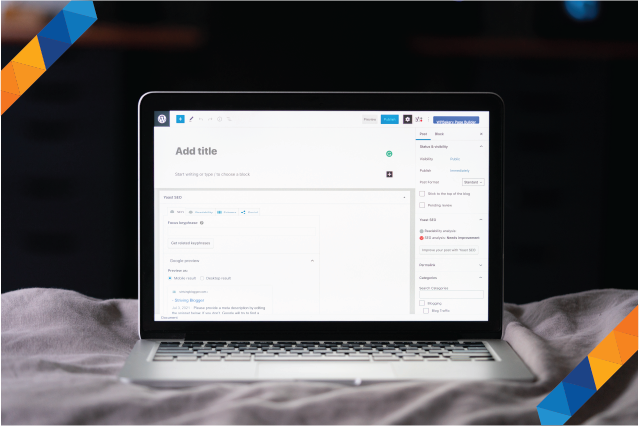Whether you’re the business needing a website, the developer, the host, or some middleman in between, there’s a few things you should ensure are a part of your WordPress-designed site that will allow you to avoid some crucial mistakes that are sometimes made in WordPress.
Security is taken seriously
There’s no need to go on a diatribe about the serious impact of malicious hacking across the Internet. For WordPress specifically, you’re going to want to make sure that your administrative username and password are made of over 10 characters, and a thorough mix of letters, numbers and special characters. Avoid basic names like “admin”, too. Beyond this, you’ll want to make sure you enable some filtering method, like Captcha, to any forms available on your site to help prevent spam.
Updates are continually ran
For one reason or another, you’ve chosen WordPress for your website design because it provides some conveniences other web development processes don’t provide. So, when WordPress releases a major update or something more minor like a security update, it will do you well to go ahead and click “update”. This is important to keep the base of your website running smoothly, removing potential issues that could cause your site to not perform at its best. As well, any plug-ins should be updated when prompted because the developers are likely fixing bugs and making other improvements. If you’re worried about how updates may affect your website, test it in a staging environment first.
Additional code focuses on readability
While you almost never want to mess with core files or plug-in files, you may want to add some additional code throughout your WordPress site for customization. If you do so, remember to add as many descriptive comments as possible, and when in doubt, add spaces for clarity which comes recommended by WordPress themselves.
If you have a WordPress website and are looking for an optimal place to host it, visit HostGo to see how they can help you and your business needs today. As well, if you are a WordPress optimized web host looking to hand off your business to a web host that will maintain your excellent service, learn about SellYourWebHost.com and their team.