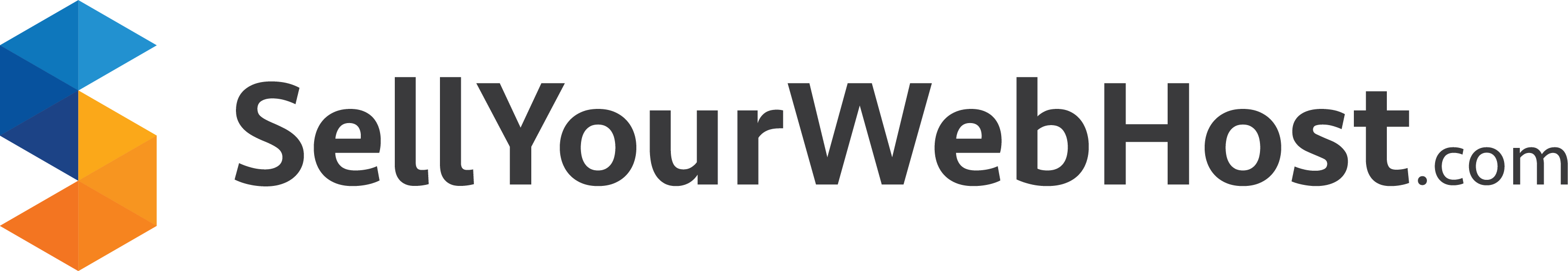Optimizing your website’s user experience (UX) can help ensure that your visitors have a positive experience while using your site, which can lead to increased engagement and conversions. It also helps to build your brand’s reputation as one that cares primarily about the customer. User experience is something that should be considered from the beginning of website’s conception, and addressed in everything from layouts, to images, to web copy and what information is shared. If you are just beginning to create a website or need to revisit your current one, here are a few ways to improve your website’s user experience:
Make your website easy to navigate
Organize your content in a logical and intuitive way, and use clear labels and headings to help users find what they’re looking for. Start with your navigation to make sure that the most important pages are listed at the top or in a place that is easy-to-find. Allow all of your pages to tell a story in an ordered way, whether it’s chronological or step-by-step. Make certain that you have good introductory content and finish with a call-to-action so the user knows the end goal you have in mind.
Use a simple and consistent design
Use a clean, minimalistic design with a consistent layout across all pages to make it easy for users to understand how your site is organized. Some may call it a trend, but uncluttered websites go further than just making your website look modern. In fact, it is paramount that your website be free from unnecessary material so that users have an incentive to stay and read, as opposed to feeling driven away to a competitor’s site to find what they need. Furthermore, using the same fonts, images that fit together and an overall branding style ensures that the user feels comfortable with the reliability of the information you are offering them and gives you an opportunity to continually reinforce your brand.
Optimize for mobile
Make sure your website is optimized for mobile devices, as more and more users access the internet on their phones. It is no longer an option to assume that everyone is sitting on their home computer to view your website, in fact, it’s better to assume the opposite as we increasingly need information fast and on-the-go. This should include designing a responsive website which adapts to different screen sizes, or creating a separate mobile version of the website. Check widths for a variety of screens, at the bare minimum seeing the desktop, tablet and mobile views are still ordered logically and no elements of your website seem out-of-place. Sometimes, you may need to consider removing certain features on mobile if it would be too complicated for the user to use on their phones. Then, make certain to replace that feature with a different way to experience the same information
Use concise language
Users will spend more time scrolling and scanning your website than actually reading like a book, so use simple and easy-to-understand language to communicate with them. Avoid using jargon or technical terms that may be confusing. Only include paragraphs on your website that seem absolutely essential to the function of your business.
Make your website fast
A slow-loading website can be frustrating for users, so make sure your site loads quickly. This can involve minimizing the file size of images and videos, compressing files, and using a content delivery network (CDN).
Make it accessible
As mentioned in an article about W3C compliance, it is important to consider people with disabilities and making sure the website can be accessed by them too. This can involve adding alternative text for images, providing transcriptions for audio and video content, and using proper semantic markup for headings, lists, and other elements.
It’s important to note that user experience is constantly evolving and a good user experience design is continuous process that requires consistent testing and optimization. When in doubt, have a friend or a stranger visit the website and have them point out any potential gray areas that they have a hard time understanding or using to see where your website can improve its user experience. But most of all, it can be a relief to have a professional come in to make sure that your website is drawing in all the traffic it potentially could be, so reach out our trusted partner in HostGo today to see how their web designers and developers can optimize your website’s user experience.