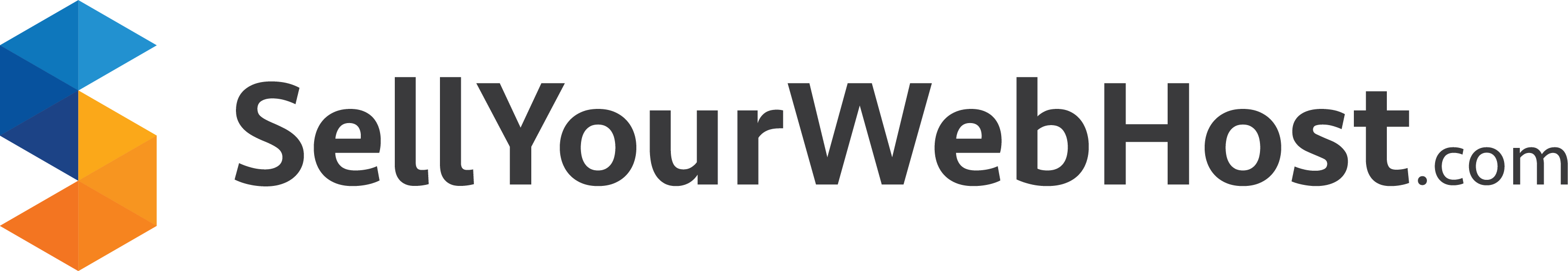The Importance of Website Backups
Imagine waking up one day to find that your website has been compromised, and all your data is lost. Whether due to a cyberattack, server failure, or accidental deletion, such scenarios can have devastating consequences. This is where website backups come to the rescue.
A website backup is essentially a copy of your website’s files and data stored in a secure location. It serves as a fail-safe, allowing you to restore your website to a previous state in case of emergencies. Here are some reasons why website backups are crucial:
Data Recovery: Accidents happen, and data can be lost. With a reliable backup, you can quickly recover lost content, databases, and media files, minimizing downtime.
Protection Against Cyber Threats: In today’s digital landscape, cyber threats like malware and ransomware are prevalent. Regular backups provide a shield against data hijacking and allow you to restore your site without paying a ransom.
Platform Updates: Website platforms and plugins require regular updates. In some cases, updates can lead to compatibility issues or errors. Backing up your site before updates ensures you can revert if problems arise.
Peace of Mind: Knowing that your website’s data is securely backed up provides peace of mind. You can focus on growing your online presence without worrying about data loss.
Effective Website Backup Strategies
Now that we’ve established the importance of website backups, let’s explore effective strategies to ensure your online investment is protected.
1. Regular Automated Backups
Automation is your best friend when it comes to website backups. Most web hosting providers offer automated backup solutions that take scheduled snapshots of your website. Ensure your hosting plan includes regular automated backups, and set a backup frequency that aligns with your website’s update frequency.
2. Offsite Backups
While hosting providers often offer backups, it’s wise to keep additional copies offsite. Store backups on cloud services like Amazon S3, Google Cloud, or Dropbox. This redundancy ensures that your backups remain safe even if your hosting provider experiences issues.
3. Versioned Backups
Consider using versioned backups that retain multiple copies of your website at different points in time. This feature allows you to restore your site to a specific state, which can be invaluable in case you need to revert to a stable version.
4. Regular Testing
Don’t wait for a disaster to test your backups. Periodically restore a backup to ensure it’s functioning correctly. Testing gives you the confidence that your backup system works and that you can rely on it when needed.
5. Secure Access
Protect your backup files with strong passwords and encryption. Limit access to authorized personnel only. Security breaches in your backup storage can jeopardize your entire backup strategy.
6. Documentation
Maintain clear documentation of your backup strategy, including backup schedules, storage locations, and restoration procedures. This documentation is invaluable in case you need to recover your website.
7. Emergency Response Plan
Have a well-defined emergency response plan in place. Know the steps to follow in case of a data loss event. Time is critical during emergencies, and a prepared response can minimize downtime.
If Nothing Else…
Website backup strategies are the unsung heroes of the digital world. They provide a safety net for your online investment, protecting your data and content from potential disasters. By implementing robust backup practices, including regular automated backups, offsite storage, versioned backups, and testing, you can ensure that your website remains secure and resilient.
Don’t underestimate the importance of website backups. They are your insurance policy against the unexpected. So, take the necessary steps today to safeguard your online presence and protect your valuable investment and reach out to HostGo today.