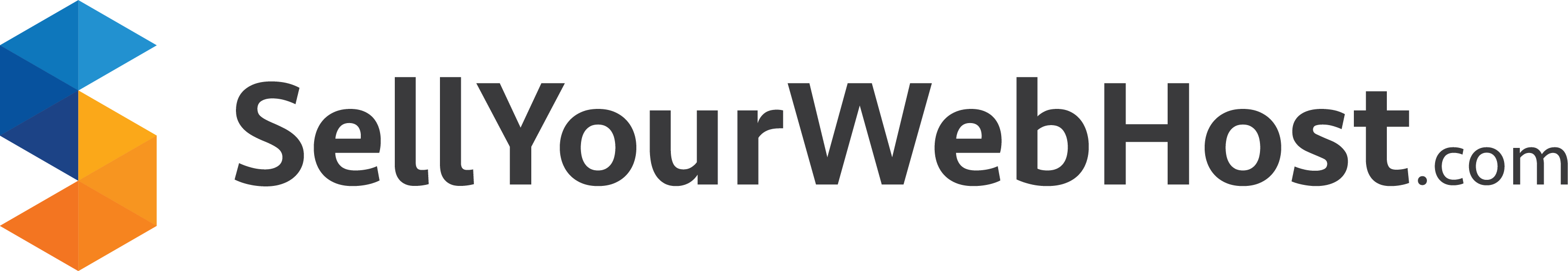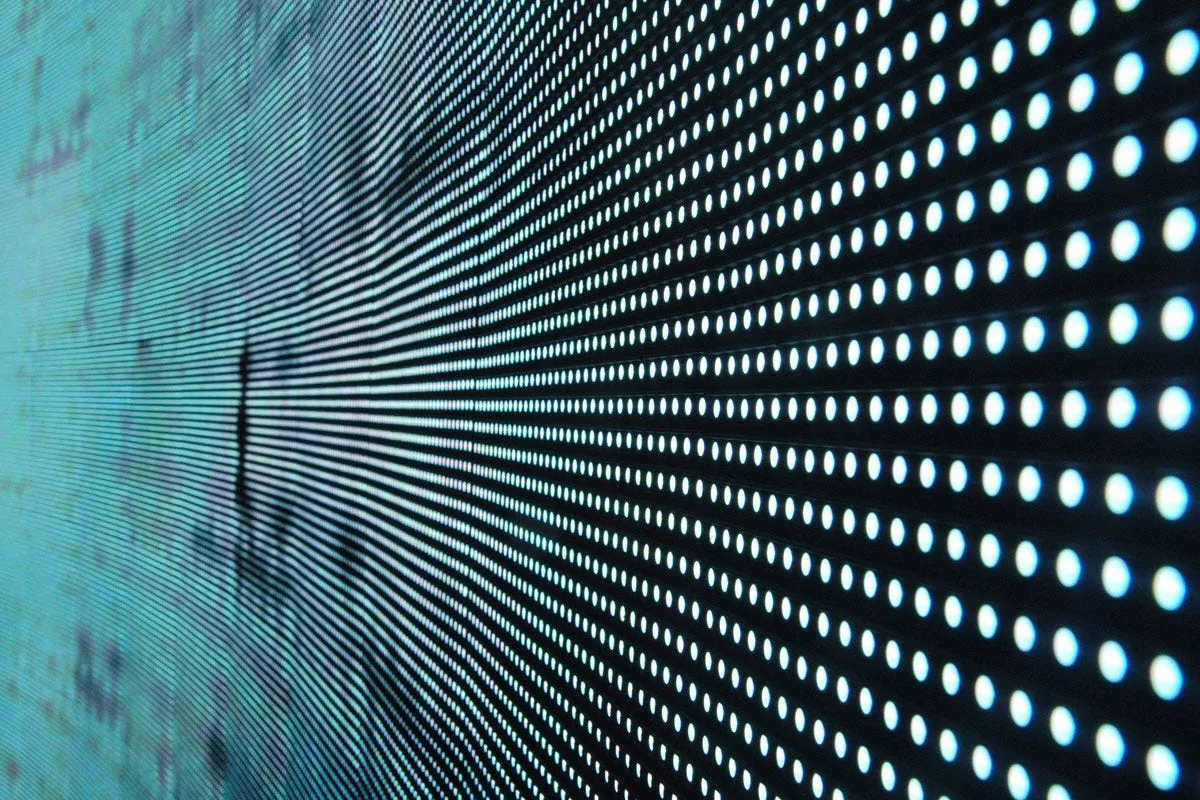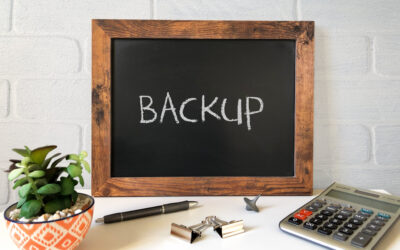Website migration can be a daunting task, but it’s often a necessary step for website owners seeking better performance, improved features, or a more reliable hosting provider. Whether you’re moving to a new hosting provider or upgrading your hosting plan, a well-executed website migration can ensure a smooth transition without compromising your website’s design and content integrity. In this comprehensive guide, we will walk you through the steps to achieve a seamless website migration to a new host.
The Need for Website Migration
Website owners opt for migration for various reasons, including:
- Better Performance: A new hosting provider may offer faster servers and improved performance.
- Cost Savings: Migrating to a new host might offer cost savings or better pricing plans.
- Advanced Features: You may need access to advanced hosting features or additional resources.
- Reliability: Ensuring your website remains online with minimal downtime is crucial.
Steps for a Smooth Website Migration
1. Backup Your Website
Before you begin the migration process, it’s essential to create a full backup of your website. This backup will serve as a safety net in case anything goes wrong during the migration.
2. Select Your New Hosting Provider
Choose a hosting provider that aligns with your website’s needs, whether it’s shared hosting, VPS hosting, or dedicated hosting. Consider factors like server location, uptime, and scalability.
3. Set Up Your New Hosting Account
Create an account with your new hosting provider and configure your hosting plan. Take note of the server details, including nameservers and login credentials.
4. Transfer Your Website Files
You can transfer your website files using various methods:
- File Transfer Protocol (FTP): Use an FTP client to upload your website files to the new hosting server.
- File Manager: Many hosting control panels offer a file manager that allows you to upload files directly.
- Website Migration Plugins: Some CMS platforms offer migration plugins that simplify the process.
5. Import Databases
If your website relies on a database, you’ll need to export your database from the old host and import it into the new one. Ensure that your website’s database connection details are updated accordingly.
6. Configure DNS Settings
Update your domain’s DNS settings to point to the nameservers provided by your new hosting provider. This step is crucial to ensure that visitors reach your new host after the migration.
7. Test Your Website
Before finalizing the migration, thoroughly test your website on the new hosting server. Check for broken links, missing files, and any functionality issues.
8. Update Email Settings (If Applicable)
If your website is associated with email services, ensure that email accounts and settings are properly configured on the new host.
9. Monitor Post-Migration
After the migration is complete, monitor your website’s performance and functionality. Address any issues promptly.
Common Challenges and Solutions
While website migration can be relatively smooth, challenges may arise. Here are some common issues and their solutions:
- Downtime: Minimize downtime by scheduling the migration during periods of low website traffic.
- Data Loss: Ensure you have a backup of your website before migration to prevent data loss.
- Broken Links: Check for broken links post-migration and update them as needed.
- Email Issues: If you encounter email problems, review email settings and contact your hosting provider’s support.
Website migration can be a complex process, but with careful planning and execution, you can achieve a seamless transition to a new hosting provider or plan. By following the steps outlined in this guide, you can preserve your website’s design and content integrity while reaping the benefits of improved hosting services.
Don’t let the fear of migration hold you back from enhancing your website’s performance and reliability. Embrace the opportunity to improve your online presence with a well-executed website migration. If you are looking for expert web hosting migration, reach out to HostGo today.